Event Submissions
To submit an entry:
- Click on the event you want to submit.
- Complete the form.
- Upload your entry PDF, Photo, Supporting Documents or Video (or all) where indicated on the form.
- Click Submit.
Take note:
- CF28 Affidavits are included as part of the form.
- For Special Effects Photography, be sure to complete page 2 of the form (which is the Special Effects Report).
- File size is limited.
- Read the guidelines for taking photos of artwork before submitting. (See Art Guidelines.)
- If you have any difficulty, please email events@christian.education for help.